Contents
Outline
we already installed git so let’s use git for managing source code. we introduce how to create git repository for managing source code by git at here. git repository is the storage where source code changing hisotries store
Create project folder
we use terminal for Mac, and cmd for Windows. create the folder for using git.
mkdir temp_test_git
Create git repository
create git repository for using git in the project folder.
cd temp_test_git
git
execute above command, you can see git command list.
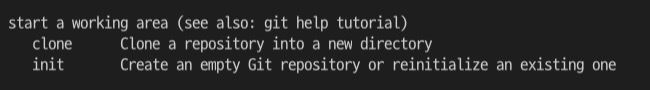
you can see clone and init command in git command list.
- init: create new git repository.
- clone: clone(copy) new repository from existing git repository.
git init
if you start new project, you can make new git repository with init command.
git init
Also, we can connect the remote repository to the local repository like the below.
git remote add origin https://github.com/dev-yakuza/dev-yakuza.github.io
git clone
if you have existing project(Opensource or project already managed by git), you can clone(copy) the repository from remote repository.
we introduce how to clone(copy) git project using our blog git repository.
- our git repository: https://github.com/dev-yakuza/dev-yakuza.github.io
click the above link to go to the our git repository in github.
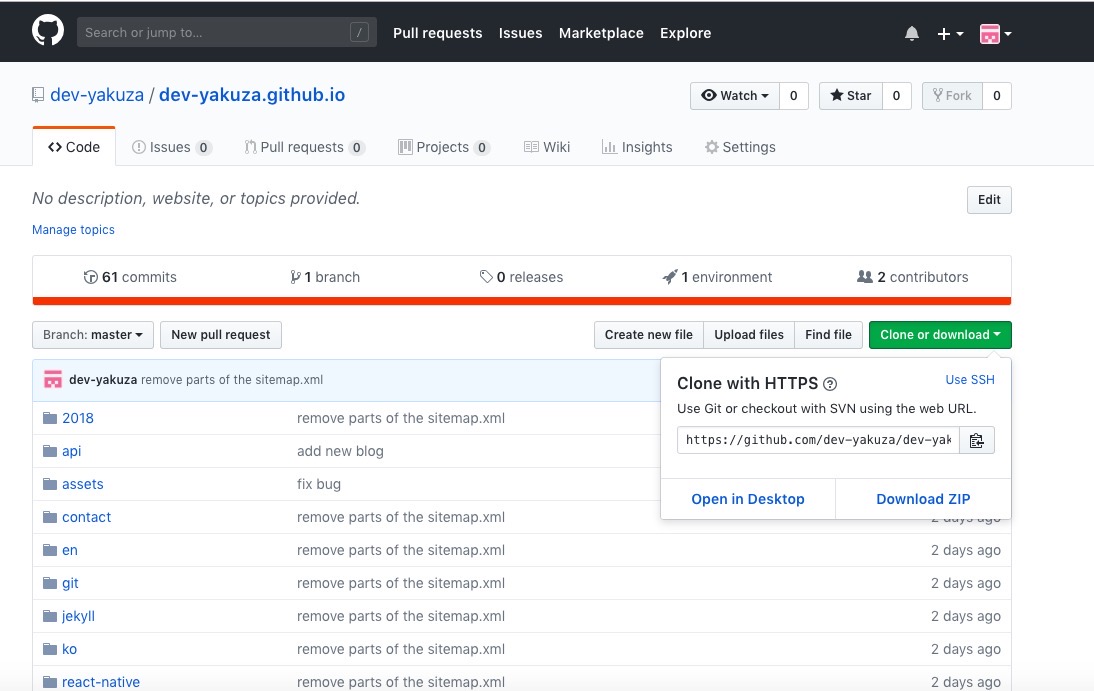
click Clone or download button on right side and copy the url of the git repository.
git clone https://github.com/dev-yakuza/dev-yakuza.github.io.git
execute the above command to clone our git repository to your local pc. we serve our blog by using jekyll and github page. if you are interested about how to make a blog with jekyll and github, please check our another blog series(jekyll blog).
Check git repository created
execute the below command for checking git repository created.
# Mac
ls -al
# Windows
dir /ah
if you can see .git folder in folder list, you are succeed to create git repository. .git folder stores informations about source code edit histories when you use git to manage them. if you delete .git folder, you delete also all histories and git repository so please be careful not to delete it.
Configure user
add user to new git repository for managing source code version. we can recognize who edit source code if git user is set.
# git config --global user.name [user name]
git config --global user.name dev.yakuza
# git config --global user.email [user email]
git config --global user.email [email protected]
Was my blog helpful? Please leave a comment at the bottom. it will be a great help to me!
App promotion
Deku.Deku created the applications with Flutter.If you have interested, please try to download them for free.




