Content
Outline
In this blog post, I will introduce how to make and add new web page in Ruby on Rails.
This blog post is a series. You can see the other posts in below.
- Start Ruby on Rails on Mac
- Folder structure in Ruby on Rails
- Add new web page by Ruby on Rails
- Exchange Data between Controller, View and Route
- Use DB on Rails
Also, you can see the this blog post sample source code on Github
Ruby on Rails also has MVC pattern(Model-View-Controller pattern) like other language frameworks. So, if you want to make a new web page, you need to create View and Controller.
Controller
First, execute the command below to create a Controller.
# cd StudyRails
bundle exec rails generate controller home
You can also use the g command instead of generate command like below.
bundle exec rails g controller home
Controller creating error
If the command does not do anything, stop the executed command and execute the command below.
rake app:update:bin
And then, you can see the message like below, insert Y to move on.
/StudyRails/bin/rails? (enter "h" for help) [Ynaqdhm]
/StudyRails/bin/rake? (enter "h" for help) [Ynaqdhm]
And then, execute the command below to create a Controller.
# cd StudyRails
bundle exec rails generate controller home
Again, if you got the message like below and the Controller is not created,
error Couldn't find an integrity file
error Found 1 errors.
========================================
Your Yarn packages are out of date!
Please run `yarn install --check-files` to update.
========================================
To disable this check, please change `check_yarn_integrity`
to `false` in your webpacker config file (config/webpacker.yml).
Execute the command below that is in the message.
yarn install --check-files
And then, execute the command below again to create a Controller.
# cd StudyRails
bundle exec rails generate controller home
# bundle exec rails g controller home
If you don’t have any problem, you can see the message like below.
create app/controllers/home_controller.rb
invoke erb
create app/views/home
invoke test_unit
create test/controllers/home_controller_test.rb
invoke helper
create app/helpers/home_helper.rb
invoke test_unit
invoke assets
invoke scss
create app/assets/stylesheets/home.scss
Controller files
If you create a Controller via Rails command, you can see the files created like below.
├── app
│ ├── assets
│ │ ├── stylesheets
│ │ │ ├── home.scss
│ ├── controllers
│ │ ├── home_controller.rb
│ ├── helpers
│ │ ├── home_helper.rb
│ ├── views
│ │ ├── home
├── test
│ ├── controllers
│ │ ├── home_controller_test.rb
We’ll useapp/controllers/home_controller.rb in the created files to do almost things.
Add Action to Controller
open app/controllers/home_controller.rb file and modify it like below.
class HomeController < ApplicationController
def index
end
end
In here, we add index function to home_controller. In Rails, the function added in the Controller is called Action.
View
You can see the folder like below if you created the Controller via Rails command.
├── app
│ ├── views
│ │ ├── home
We’ll make View file for home_controller.rb in home folder and connect it to the Controller Action.
Create index.erb file in home folder and modify it like below.
Hello Rails!!
Connect Controller and View
We don’t need to do anything to connect the Controller and View. If the Controller Action name(Function name - def index) and View file name(index.erb) is same, Rails automatically connects both.
Routes
The Routes do the role to connect URL and the Controller in Rails. open config/routes.rb file and modify it like below to connect the URL and Controller.
Rails.application.routes.draw do
get '/', to: 'home#index'
end
If Rails receives GET request on / URL, Rails executes index action in home_controller. Also, Rails try to find the same name file of index action, and responses home/index.erb to display it.
Check it
We’ve done to display the new web page. Execute the command below to start Rails server.
rails server
Or, you can execute the simple command like below.
rails s
And the open the browser and go to http://127.0.0.1:3000/, you can see the screen like below that we’ve created above.
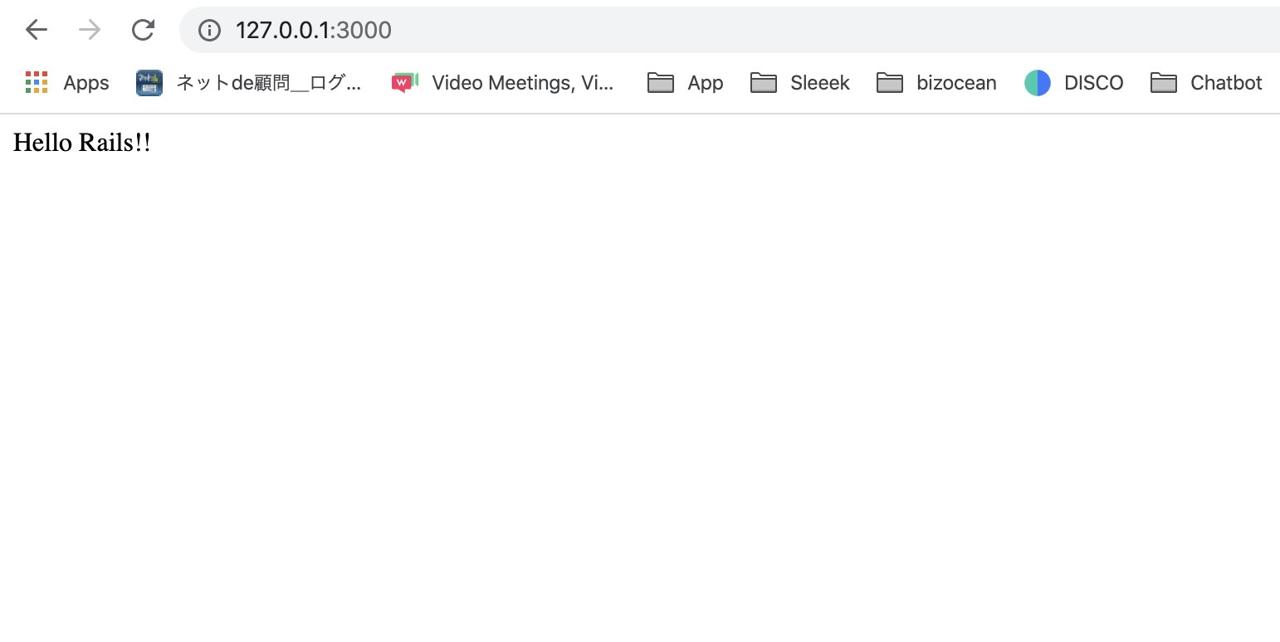
Completed
We’ve seen how to create a new web page in Ruby on Rails.
we’ve created a Controller and defined an Action(function) and created a View file same name of the Action(function), and lastly, connected URL and the Controller for displaying the new web page.
Now, we can make web pages! Next, let’s see how to use Data in Rails!
Reference
This blog post is a series. You can see the other posts in below.
- Start Ruby on Rails on Mac
- Folder structure in Ruby on Rails
- Add new web page by Ruby on Rails
- Exchange Data between Controller, View and Route
- Use DB on Rails
Also, you can see the this blog post sample source code on Github
Was my blog helpful? Please leave a comment at the bottom. it will be a great help to me!
App promotion
Deku.Deku created the applications with Flutter.If you have interested, please try to download them for free.




